Physiq has taken a long time to develop – made easier in some ways by not having a day job to go to, due to COVID-19 related issues!
It uses what is now an old technology, first developed by Stanford University and Yamaha. The ‘digital waveguide’ approach to making a synthesized sound is to set up a ‘virtual string’ and excite that string in some way to make it start resonating.
Physiq allows you to experiment with different excitations, or ‘articulations’, and control how the string behaves after it is struck, plucked, bowed, strummed, or bowed.
To make choosing articulations and strumming patterns easier, and give the option of more real time control, a PC/MAC controller app (CTRLR-based) is included with the oscillator.
Although technically Physiq will work on an NTS-1, it is designed for polyphonic use, so is more suited to Prologue and Minilogue XD.
For more details, and to hear Physiq in action then check out the details page.
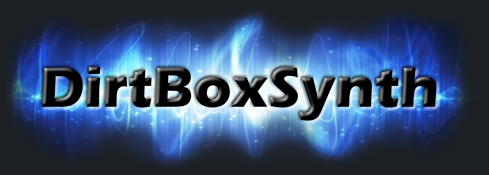
Hi,
Does the oscillator come with presets when purchased ?
Thanks
Hi Patrick,
No it doesn’t I’m afraid, but there are only a handful of controls!
Also, any patch is tied to the user slot (not the actual oscillator), so patches would rely on everyone having the same oscillators in the same slots, which is not realistic. Shame it works like that, but that’s how they did it :/
Cheers!
Richard,
DirtBoxSynth
I just spent all night designing the best plucks I’ve ever heard from the XD using Physiq. This is amazing. Total control over the sounds shape and color. This is a very appreciated gem that will be a permanent fixture in both of my XD’s. I sincerely hope you decide to develop more like this. Maybe wind models? (Sax, horn etc…) Thank you!
Hey Eric, thanks you for your feedback! Yes, Physiq has a lot going on under the hood to make it that versatile, even though there are only a handful of controls 🙂 It’s great to hear that you are getting good results with it.