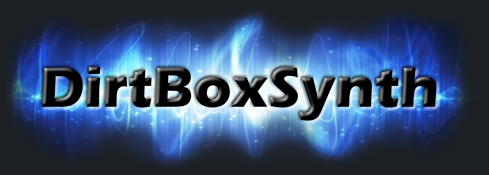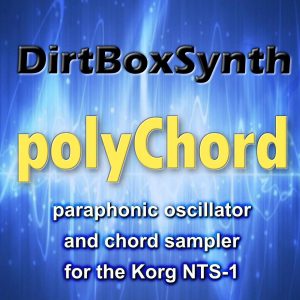
- Description
Paraphonic oscillator and chord sampler for the Korg NTS-1.
SPECIAL OFFER! £12.99 introductory price – usually £19.99
Despite the NTS-1 being ‘technically’ a monophonic synthesizer, this custom oscillator allows up to five simultaneous notes. Virtually any chord can be played in real time using just one or two input notes, or by using regular chord shapes.
In ‘one-finger’ modes, chords are transposed and triggered from two separate keyboard zones – the chord trigger keys are from note 60 to note 73, and the transpose keys are from 58 downwards. There is a silent ‘B’ note between the two zones to aid navigation when playing.
In ‘poly’ modes, any 5 notes can be played as normal, but as there is only one envelope, we can’t say it is truly ‘polyphonic’. Strictly speaking, it is 5-note paraphonic. The envelope starts with the first MIDI note held, and ends when all notes are released.
The main sound engine is a morphing wavetable oscillator with wave-folding (so, a lot like our Morph and Origami oscillators combined). The combination of scanning wavetable and wave-folding offers a rich palette of sounds that are ideal for pads and keys. Other oscillator types based on alternative DirtBox algorithms are also included.
Wavetable / Waveshape Oscillator Engine (WAVE 1-15):
WAVE selects the oscillator waveform set, and SHAPE morphs between the waveforms in that set.
As well as the manual SHAPE control, the NTS-1 LFO->Shape modulates the wavetable scanning, adding movement and rhythm, or more subtle modulation.
ALT controls the amount of oscillator wave-folding. Internally, wave-folding is applied to each note of the chord separately, giving a smooth sound when you sweep or CC modulate the control.
Alternative Engines (WAVE 16-25):
WAVE 16 is based on our PWG oscillator engine. SHAPE affects the sinewave ‘squeeze’ and ALT controls wave-folding. Mmmmm, creamy.
WAVE 17-24 use the wavetable engine, but the waves are combined using phase modulation techniques. When using these waves, the ALT control determines the ‘pitch offset’ of the modulating waveform. Wave-folding is not applied with these waves.
Chord Banks:
Thirteen chords make up a chord bank, and each chord in the set can be triggered by either it’s trigger note, or by using the dedicated transpose keys. This gives great flexibility in the way you can access the different chords.
There are 16 banks of preset chord sets that are loaded using BANK. Chords from the selected bank can then be edited as required.
Editing chord banks:
The currently loaded bank can be edited to contain whatever chords you want, either based on that starting set, or by clearing individual chords, or by deleting the whole bank and assigning a new set.
Each chord can have up to 5 notes, that can be programmed using MIDI notes in either add or subtract EDIT modes, or in ‘Quick Edit’ mode.
The ‘quick edit’ method (PLAY = 6) makes editing a chord bank easy. Simply select the chord slot with TRIG, and play the chord you want to store in that slot. Each new chord overwrites the current slot until you leave Quick Edit mode.
For other edit modes and functions there is a dedicated EDIT section (PLAY = 7). Here, you can add or remove single notes, and clear or restore whole chords or sets in the current bank. The chord to edit is chosen with TRIG, and pressing a MIDI note will carry out the EDIT function currently selected. All notes of the edited chord are auditioned on each MIDI press, so you can hear the changes as you play and edit them. This mode does not accept polyphonic MIDI entry, only single notes can be entered for editing purposes.
Do bear in mind that the NTS-1 does not save its settings, so switching off the NTS-1 or changing oscillator type will delete any edited chord sets! Workaround suggestion: make chord sets in a sequencer/DAW, and load them when you need them using ‘quick edit’!
Play Modes:
Different PLAY modes allow for different ways of playing polyChord.
These allow ‘silent’ selections of either the chord selection or the transpose, or for all triggers to be heard. A limitation here is that silent notes will still trigger a ‘note off’ for the previous chord triggered, so use the most appropriate mode and adjust your playing accordingly.
You can also play in monophonic mode, where it’s a single note at a time, with no special zones.
One mode is available that gets close to ‘real’ polyphony – polyphonic play mode (PLAY = 5) allows for standard playing – with the exception that once one or more notes are pressed, they will all remain ‘On’ until all notes are ‘Off’, as there is only one amplitude envelope. The envelope is always triggered from the first note On, and released on the last note Off.
Overview of Play Mode keyboard layouts:
| Play Mode | Split Points: | Bb4 | B4 | C4 | C5 | ||
| 1 | << Transpose | Chords | |||||
| 2 | << Transpose | Chords – SILENT | |||||
| 3 | << Transpose – SILENT | Chords | |||||
| 4 | Monophonic play mode (no chords or transpose) | ||||||
| 5 | Polyphonic play mode | ||||||
| 6 | Quick Edit Mode – (always overwriting current slot) | ||||||
| 7 | Edit mode – (add and remove notes using EDIT settings) | ||||||
Full access to all transpositions and chord selections requires an external MIDI input, as the NTS-1 ribbon keyboard only has 18 notes. If using the ribbon, only the first three chords of any set can be accessed using the top three notes C, C#, D.
Description of all parameters:
| Main Parameters: | |
| SHAPE MIDI CC # 54 | Wave Morphing – Scans through waves. (Different waveform collections are selected by WAVE) |
| ALT MIDI CC# 55 | Wave-fold amount (or phase modulator pitch for waves 17-24) (Processor usage is reduced slightly if wave-folding ALT = 0) |
| Menu Parameters: | |
| PLAY | play modes 1-5 / EDIT modes 6-7: 1 – triggers: hear all chord and transpose selections 2 – triggers: silent chord selection 3 – triggers: silent transpose selection 4 – monophonic play mode 5 – polyphonic play mode 6 – polyphonic quick edit mode 7 – EDIT unlock mode |
| BANK | Chord bank selection (1-16). See below for table of preset chords in each bank |
| POLY | Sets the polyphony (1-5). Lower values reduce processor load |
| WAVE | Wave 1-15: Wave-morphing waveform collections Wave 16: DirtBox ‘PWG’ – a squishable sinewave Wave 17-24: Phase modulation wave-sets (ALT determines pitch of modulating waveform) |
| TRIG | Selects which chord (1-13) is selected for editing |
| EDIT (Editing is only active when PLAY mode = 7)
(Chord to be edited is selected by TRIG) | edit modes (1 –7): 1 – audition (pressing note does not edit the chord) 2 – add played note to current chord 3 – remove played note from current chord 4 – remove all notes from current chord (press any single note) 5 – remove ALL notes from ALL chords in current bank (press any single note) 6 – reload current bank from preset (press any single note) 7 – reload all preset banks (press any single note) |
More info on Chord Banks
The preset chord sets are arranged in various ways – either based on one root note, or based around each chromatic note. Others show how a drone note can be used, or are just a set of related chords and inversions. Some have uneven note depth selections, as there are no restrictions as to the number of notes for any particular trigger slot.
With bank 5, for example, based on a single root note, almost any chord can be played in real time by using just two notes… The left hand plays the root of the chord required, and the right hand selects the chord type. With this bank, the white notes are major chord variations and the black notes are mostly minor. This opens up a way to play any basic chord, without even having to know the actual chord shapes!
Sets built on a scale, like bank 2, could be played a different way – the right hand might be the root of the chord you need, while the left hand offers transposition if needed.
Some banks are simply a collection of chords that work together, like bank 11.
The use of ‘silent’ trigger options may help in some circumstances, but those modes can be less forgiving as to which note is struck first, causing gaps instead of intended notes.
Any existing bank can be edited to suit your requirements, or the whole set can be blanked and you can assign all new chords from that fresh starting point.
Bear in mind there is no way to save any edits you make on the NTS-1.
Preset Chord Sets (at transposition note C):
| chord (TRIG): | 1 | 2 | 3 | 4 | 5 | 6 | 7 | 8 | 9 | 10 | 11 | 12 | 13 | |
| BANK | Type | C key | C# key | D key | D# key | E key | F key | F# key | G key | G# key | A key | A# key | B key | C key |
| 1 | Scale basic | C | C# dim | Dm | D# dim | Em | F | F# dim | G | G# dim | Am | A# dim | B dim | C |
| 2 | Scale 7th | C maj7 | C# dim | Dm7 | D# dim | Em7 | F maj7 | F#m7 (b5) | G7 | G#m6 | Am7 | A#m7 (b5) | Bm7 (b5) | C |
| 3 | Major key | C | C maj7 | Dm | Dm7 | Em7 | F | F maj7 | G | G7 | Am | Am7 | B dim | C |
| 4 | Blues | Blues intervals around C | ||||||||||||
| 5 | Root based | C | Cm | C maj7 | Cm7 | C7 | C6 | Cm6 | C sus4 | C7 sus2 | C sus2 | C dim | C aug | C7 (#9) |
| 6 | Root + thirds | Thirds above a root | ||||||||||||
| 7 | Scale minor | Cm | C# dim | D dim | Eb | E dim | Fm | F# dim | G | G# dim | A dim | A# dim | Bb aug | Cm |
| 8 | Root minor | Minor harmonies over root note | ||||||||||||
| 9 | Root major | Major harmonies over root note | ||||||||||||
| 10 | Set #1 | C | C maj7 | C6 | D7 sus2 | Dm | Dm7 | Em7 | Am7 | Em / D | Bb maj7 | Eb maj7 | Db maj7 | Cm |
| 11 | Set #2 | C sus4 | C | F | F sus2 | E | E sus4 | Am | Am | G7 sus2 | G sus2 | Db | Db maj7 | C |
| 12 | Drone minor | Minor-type scale over root | ||||||||||||
| 13 | Drone major | Major-type scale over root note | ||||||||||||
| 14 | Drone blues | Blues-type scale over root note | ||||||||||||
| 15 | Alt Notes | Bass line and chords on alternate notes | ||||||||||||
| 16 | Alt Notes | Bass line and different chords on alternate notes | ||||||||||||
FAQ and known limitations:
Q: How do I simply get a sound and tweak it?
A: Make sure POLY is set to 3 or more notes, and try either PLAY mode 1 (for chord trigger mode), or PLAY mode 5 (for ‘polyphonic’ play mode).
Use WAVE to select the waveform set, and tweak SHAPE and ALT to play with morphing and folding.
Q: How many sounds are there?
A: There are 15 sets of wavetables, with up to 9 waves in each set, morph-able with the SHAPE control (and LFO), and processed by the Origami wave-folder. That’s thousands of CC-able waveforms!
There are also some extra algorithms based on our PWG and FMonsta oscillators. Where ALT controls either ‘sine-squeeze’ (for PWG), or it controls the pitch of the modulating wave (for the final 8 WAVE presets).
Q: Can I play conventional chord shapes with polyChord?
A: Yes!
There is special PLAY mode (5) that gives almost-real polyphonic playing. The limitation is that all held notes share an amplitude envelope, triggered by the first MIDI note-On, and released when the last note is released.
In ‘single finger’ modes, chords are selected via two zones – transpose in the left hand and chord type in the right. Both notes, however, can be played at the same time to create a specific transposed chord.
Q: How do I input chords quickly?
A: Using ‘quick edit’ mode (PLAY = 6), select each chord slot with TRIG and play some notes into each slot. Now go back to PLAY mode 1 to play them. Simple!
Q: Can I use pitch bend?
A: Well, yes and no…
Pitch bend behaves normally in some modes, eg. if pressing a transposing note, but pressing a chord type MIDI note will have odd behaviour. As well as the pitch changing, the chord type will also change in odd places, and not do what you expect!
Q: Can I use LFO->pitch?
A: Again, as with pitch bend, transpose notes will be fine, but chord trigger notes and certain play modes will be pretty crazy!
Q: Can I save the edits I make to chord banks?
A: No, unfortunately not. When you switch off the NTS-1 you will lose your edits, as it is with the NTS-1. Sorry.
Changing oscillator type will also undo your edits. Very sorry. Be careful.
One way you could save chord banks is with a sequencer. Just make a sequence up to 13 chords with gaps in between, and use as if you were editing in ‘quick edit’ mode, just leaving enough silence between chords to change the chord slot number (TRIG). If you want certain notes to have higher priority in polyphony, then make sure they are slightly ahead of the other notes. Likewise, lower priority notes can be pushed a bit later.
Q: In ‘poly play’ and ‘quick edit’ modes, why don’t I always hear all of the notes after I quantize them in my DAW?
A: Your DAW or sequencer will try to push perfectly quantized notes out at exactly the same time, but the NTS-1 can only really accept one note at a time. Solution: make sure you spread the starts of the notes just a little, if you notice a problem.
Q: Why is the sound all distorted, and how do I fix it?
A: The NTS-1 has only so much processing power, and it is shared across the current oscillator and all three effects. PolyChord requires more of those resources.
There are a few ways to stop CPU overload – reduce the polyphony (POLY), switch off wave-folding (ALT = 0), or turn off some effects.
Generally speaking, 5-note polyphony is only possible if either delay or reverb is switched off. If you enable delay and reverb (but no mod FX), then 3-4 notes are playable, and if you want all effects on, then only 2 note polyphony is possible. Third-party effects may be more processor hungry.
Q: Why does SHAPE or ALT ‘crackle’ when I turn it?
A: Again, this is down to processor limit, and crackling pots indicate we are just on the edge of that limit. Use the same processor-saving strategies as above to fix this issue if you need to sweep those controls, or try using MIDI CC controllers (numbers 54 and 55) for SHAPE and ALT instead.
Q: Does polychord work on the Minilogue XD and Prologue?
A: It will run, and be fine when in monophonic mode, however, polyphonic modes will behave very strangely! In some PLAY modes, each additional note played would play another transposed version of the current chord – truly polychordal, but ‘probably’ not what you want (or maybe it is!). Editing chord notes would be also be practically impossible.
Q: Will the NTS-1 send the chords over MIDI?
A: No, the Korg SDK gives no access to MIDI output.
Q: What NTS-1 envelope setting works best?
A: Depends what you want, but AHR seems to work for a lot of sounds. Attack and release times are limited on the NTS-1, and don’t forget there is only one envelope – release of all notes will be interrupted by a new MIDI note On.
Q: Why is the volume lower than other user oscillators?
A: The internal volume is lower to allow for notes to stack up without distorting. If we had made a single note as loud as a monophonic oscillator, then additional notes (that harmonically coincide with that note) would push the volume higher, and overload the system.
To counter this, the volume is set higher when polyphony is lower, so setting POLY = 5 will be quieter per note than POLY = 3. Otherwise use some gain on your mixer or interface to boost the level.